Making sure your business intelligence dashboards align with your business goals is key to driving performance. While BI visualizations need to be clear and easy to understand, they must focus on the right metrics to help you achieve.
How you create your BI visualizations will make a big difference in whether they can provide actionable insights or whether they just sit on the shelf. Here are some of the key steps you need to take to align your organization for success and create strategic dashboards. Steps include:
- Define Business Goals and Metrics
- Clean Up Data
- Understand Stakeholder Needs
- Customize BI Dashboards
- Create Effective Dashboards
- Train Users
- Evaluate Results
1. Define Business Goals and Metrics
Before you can create strategic dashboards, you must be able to identify your business goals and how you will track them.
In defining parameters, it helps to include team members across functional groups. Each will have a unique perspective to help you create your dashboards. Items for discussion include:
-
What are the key business goals, both short-term and long-term
-
Are there specific areas we need to address?
-
What KPIs directly relate to these business goals?
-
How often do we need to evaluate data?
You need involvement in this process from company leadership at the highest levels. Becoming a data-driven organization requires commitment from top executives.
2. Clean Up Data
With goals and metrics in hand, you need to evaluate your data. Dirty data is common. So are data silos. If you want users to trust your data, you need to clean it, normalize it, and create a single source of truth. Poor quality data undermines trust and comes with a high cost. Gartner estimates that poor data quality costs large organizations an average of $12.9 million and increases the likelihood of making bad decisions.
Implementing robust data governance, eliminating data siloes, and creating trustworthy data is essential.
3. Understand Stakeholder Needs
Before you can build great dashboards, you must know who will be viewing them and what information they need. Different stakeholders can have vastly different needs. For example, a CFO likely wants to look at profitability while a line manager may want to focus on productivity. When forecasting the impact of changes, they will also want to view it through a different lens.
You will also want to think about your key performance indicators (KPIs). Many organizations now use a slightly different framework, called objectives and key results (OKRs) to keep goals aligned with outcomes. This ensures what’s measured is what matters when it comes to achieving the results you need.
4. Customize BI Dashboards
Depending on the needs, you will want to customize dashboards to create meaningful visualizations for leaders. Consider dashboards that align with core goals by diverse roles. Examples include:
-
Strategic: Concise dashboards that provide an overview of business operations with high-level metrics for C-suite executives.
-
Analytical: Measurement of key data variables over time, helping to track against goals and uncover hidden correlations.
-
Operational: Real;-time data that is specific to different teams or departments.
-
Tactical: Actional insights to influence short-term and long-term strategies across organizations.
Regardless of the type of dashboard you create, remember that the key benefit of BI visualizations is the ability to see data at a glance, quickly identify anomalies, and drill deeper into data. 87% of business analysis professionals say they practice an agile approach, mining data for key insights. Often, it takes looking into the underlying factors to understand what’s happening and where adjustments need to be made.
5. Create Effective Dashboards
The design, layout, and visualizations you create need to be developed with end users in mind. You have plenty of options in how to show different metrics and data from basic bar charts to data tables to more advanced visualizations.
The best advice is to keep it simple and tie everything back to overall organizational goals so end users have a clear understanding of how KPIs relate to company objectives. Dashboards should show high-level data at a glance, with the ability to drill down and apply filters to analyze data without having to know coding or send dashboards back to the IT or data team. When you allow users to go on a journey of discovery using interactive, self-service tools, they often uncover deeper insights and find the story behind the data.
Avoid cluttered dashboards that make it hard to find data quickly. Information overload can lead to data paralysis and hurt user adoption. You will also want to consider accessibility when thinking about your end users. For example, making sure drill-down paths are intuitive and do not require a high level of technical acumen to use or visualizations can be viewed by those that are color-blind.
Don’t overlook the value of embedded BI. Providing self-service capabilities that embed business intelligence into your custom applications that users are already familiar with can improve adoption and reinforce business objectives.
6. Train Users
While you want to create intuitive BI dashboards, you will also need to think about the type of training required for team members. Adoption is often the biggest challenge when creating a data-driven organization.
The goal of business intelligence is not simply to deliver data. It’s to provide access to the data so that company leaders can make better strategic decisions. To do so, they need to feel comfortable using BI tools to realize value.
7. Evaluate Results
Once you’ve launched your dashboards, you will want to review them with your stakeholders. Let them get acquainted with using them regularly and follow up to find out how they are using them and whether the information fits their needs. Once they’ve had a little time, users are likely to find additional areas they want to measure or access additional data sets.
Conclusion: Creating Strategic Alignment
Strategic dashboards are not simply data displays. They measure performance against goals and are catalysts for action and growth. By aligning your BI dashboards and visualizations with organizational goals and objectives, you can help everyone track performance against what matters and understand the impact of their decisions.
Wyn Enterprise offers robust business intelligence tools to create powerful insights. A unique licensing model allows Wyn Enterprise to produce the lowest total cost of ownership for embeddable BI tools. Try Wyn for free.