With tons of data generated by the business application in any data-driven organization, one of the struggles business users face is how to judiciously present data to derive meaningful insights. Transforming the data into effective visualization helps with data-driven stories that resonate with the audience. Incorrect or Ineffective visualization could lead to confusion with the reader or mistaken interpretation of the context.
Choosing the right one could be an overwhelming task from the numerous visualization options available such as Charts, Tables, Pivots, KPI Indicators, Maps, etc. This is one of the key reasons business users cannot effectively and efficiently use data to share the trends/KPIs they see in the business.
It is one of the stumbling blocks of user adoption and appreciation of a BI platform, whether Enterprise Business Intelligence or Embedded Business Intelligence.
Wyn Enterprise now includes an intelligent Visualization Recommendation Engine that lets you choose data while generating the visualization that would most effectively present the data in the dashboard. We call it the "Smart Visualization" engine or the "Smart Visual.”
In this blog, we'll see the Smart Visualization engine’s approach to selecting the best visual for your data.
The Smart Visualization Engine
In the dashboard designer, you can start the Smart Visual using the "lightbulb" icon as in the image below. It will show a self-contained dialog that has the options to select the data, view the visualization that best fits the data, and allow you to change the visualization if you have anything specific in mind.

In the dialog, you begin by selecting the data you want to visualize from the panel on the left. The recommended visualization is generated in the center panel as you select the data.
Often simply accepting the recommended visual will help you achieve an excellent presentation of the data. However, if you want to choose any specific visualization, you can do so from the panel on the right. It lets you change the visualization type and modify or reorder the data bindings for the visual.
This Smart Visual is supported by an intelligent recommendation engine in the background. It follows a straightforward approach based on the data visualization best practices to select the most suited visualization for your data.
Let's dig deeper into the engine’s working and the related recommendations.
Working of the Visualization Recommendation Engine
The visualization recommendation engine works by simply understanding the nature and type of data measures and dimensions that you select. It analyzes the business answers expected out of the data and makes recommendations. Based on the result of the analysis, the engine suggests visualization from among the Charts, Map, Pivot, Indicator, or Data Table as described in the image below:

The engine is driven by the first data field you select and the subsequent choices. In the more straightforward form, when you accept the suggestions from the engine as is, it gives you pieces of visual advice at every step as depicted in the tree diagram below:

Of course, you can change the visualization or reorder the data bindings at any step, but the one suggested by the engine is usually the best fit for your data.
Let's explore the above diagram in detail to understand what drives the recommendation engine to suggest a particular visualization.
Choosing the single (or first) field for analysis
Single metrics are often required to understand the performance and health of the business or to present key elements or figures. These numbers primarily represent quantitative aggregation such as total units sold or financial calculations such as revenue.
However, a single data field can present numbers and information for several business situations, such as a list of top-selling products, categories, etc.
For that purpose, when you select a single data field, the engine generates:
- KPI Chart showing the primary (or actual) value for number (or Measure) as this visualization is best for presenting single-valued aggregations
- Pivot or Data Table for data other than the number (or Dimension) as these will eventually help in analyzing the numerical data in detail and answer unanticipated questions about your data
Selecting the second field for analysis
The recommendation engine becomes more comprehensive when choosing the next field for analysis. This is because the second metric defines what you want to accomplish with the visualization.
Depending on whether the combination of data fields is fit for comparison, relation, distribution, or geographical exploration, the engine suggests the appropriate visualization. For example, a Column chart is best when a measure is combined with a categorical dimension.
This is because column charts effectively present data that can be split into multiple categories. The measure gives the values while the Dimensions show Axis (Category).
Similarly, other visualizations are generated for different data field combinations as described below:
- Line charts when a measure is combined with time-based dimension as this chart type is best suited to show trends
- Maps for visualizing location-specific combinations that help with geographical exploration of data
- Pivots where data can be grouped for hierarchical analysis of data
- KPI Chart with actual and target values when two measures are added
Adding more fields for analysis
As you add more data fields to the recommendation engine, it grows your visualization to show a more profound meaning by adding Series, Trellis Rows/Columns, Legends, Data Columns/Values, and whatever the visualization can offer to your data.
You can see this in the above diagram when a third data field is added to the Smart Visual. For example, a simple KPI Chart is turned into a Combined Chart when a dimension is added on top of two measures, and a simple Line chart is extended with a Series when another Dimension is added on top of a Date and Measure.
Conclusion
With the Smart Visual, Wyn Enterprise adds another level of self-service BI capability for business users. It empowers them to focus on the dashboard's data while the Smart Visual selects the most effective visualization.
Understand the Story Behind Your Data
Wyn is a web-based BI and data analytics platform that provides greater insight into your data.
Wyn offers built-in tools for report and dashboard creation, data governance, security integration, embedded BI, automated document distribution, and a business-user-friendly interface for self-service business intelligence.