Data plays a central role in the fact-driven, decision-making of a business. Connecting to your data is the first step in analyzing your business information using any business intelligence (BI) tool.
Wyn Enterprise supports rich data source connections, that allow locating data from many different kinds of sources, including:
- On-Premise Databases, like SQL Server, MySQL
- Cloud-based databases such as Azure, Snowflake
- Flat files, such as CSV, XML, Excel
- Web Services, such as JSON, XML, OData
- Live and Streaming data services.
- NoSql sources such as MongoDB, ElasticSearch
You can connect to these data sources via a Data Model and/or a Data set. They can be connected as Direct Query, Semantic, Cached, Streaming, or Push depending on the varying need for data retrieval scenarios and performances in your business situation.
In this blog, we'll explain the various methods that Wyn Enterprise provides for data connection and we'll map them to a few typical business needs that can be achieved with them.
Data Model
In Wyn Enterprise, a Data Model represents a semantic layer between the Wyn server and your underlying data source. It replicates the database schema, extracting and exposing the tables, relations, views, and stored procedures from the database and binding them using the Entity-Relationship model. You can use these related tables (or entities) by simply drag-drop on report or dashboard designers without the need to write explicit queries and fetch data from the database. The data query is generated automatically by a data engine with a Data model when a report or dashboard is viewed. The figure below illustrates how data is fetched in a report/dashboard using a data model.

DBA can govern the database objects in a Data model and make them available to the users as per the company security rules.
Wyn Enterprise offers three modes for data retrieval using a Data model:
- Cached
- Direct Query
- Semantic Data Model
Direct Query Model
Direct Query Model allows querying the database directly at run time. No data is cached or imported to the Wyn server, so you are always querying the latest data from the data source. The Data Model makes it possible for businesses to get up-to-the-minute data by directly accessing operational systems in a real-world business intelligence (BI) system. This Data Model is used in the Wyn Dashboard. And is recommended for businesses where data changes frequently.
You can connect to your database using the Direct Query Data Model in two ways - Embedded and Shared. While in the Embedded model the connection string belongs to the particular data model, in Shared mode, it uses the connection settings of the already configured Wyn Data Source. Learn more about Direct Query Model through the user guide.
Cached Data Model
In this mode, the data model sources data from already configured Wyn Data Source and caches the data on the Wyn server in an Entity-Relationship structure. It provides high data retrieval performance and a faster visualization experience. Choose this variant of the Data model for businesses where data change is less frequent and/or performance is highly demanded. This data model is often used with Wyn Dashboards that demand performance and faster interactivity to show the aggregated information. Learn more about the Cached Model through the user guide.
Semantic Data Model
A Semantic Data Model (or simply Data Model) is similar to a Direct Query Model. They pose the same data processing capabilities. However, the Semantic Model is used only with Wyn Reports, while the Direct Query Model is used with the Wyn Dashboards. The reason for this difference is the approach the two documents (Reports and Dashboard) use to consume and query data from the database. Learn more about creating and governing a semantic data model from the user guide.
Datasets
A Dataset in Wyn Enterprise represents a specific data query that the DBA creates for requests from business users. It is a logical layer between the Wyn server and the database. A Dataset gets the database tables from an already configured Wyn Data Source. However, the relation(s) is/are created by the DBA in the Dataset designer for a particular query under analysis.
With a dataset, business users use the fields from a preset query in the report and/or dashboard. This preset query fetches the data in the visualization as shown in the image below:

DataSets in Wyn Enterprise can be used in several ways for data retrieval, including Cached Datasets, Direct Query Datasets, Push Datasets, Streaming Datasets, and Native Query Datasets.
Cached Datasets
The Cached Dataset caches and stores the data fetched on the first execution of the preset data query. The cached data is stored on the Wyn server. This type of dataset provides high-performance data analysis and interactivity through speedy data retrieval from a local cache. Thus are suitable for a Wyn document (Dashboard or Report) that demands high performance to present the aggregated analytical information to users. Learn more about the Cached Datasets from the documentation.
Direct Query Datasets
A Direct Query Dataset queries the data source directly. No data is cached on the Wyn server. This type of dataset always provides the latest and updated data in the documents. They are suitable for operational databases and thus find their use more often with Wyn Reports because typically reports are used by businesses to put forward detailed information with the most recent data. Learn more about the Direct Query Datasets from the documentation.
Push Datasets
A Push dataset is a specially designed dataset type that is suitable for real-time business scenarios such as IoT. It is different from the direct query or cached dataset in a way that there is no data source, relationships, filters, parameters, and other options supported by the conventional dataset types.
Push datasets in Wyn Enterprise simply provide a schema for your data. The data in this dataset is pushed in real-time by external applications from external data sources using web end-points and Push Dataset APIs offered by Wyn as shown in the image below:

Unless explicitly cleaned, the new data is appended to existing data in a Push Dataset. The data for a push dataset is stored in the Wyn cache and can be used in reports or dashboards. Follow the user guide to know more about this dataset.
Streaming Datasets
A Streaming dataset is similar to the push dataset. However, as the name suggests, this dataset type streams data in real-time. No data is cached on the Wyn server, rather it is saved in-memory database for a short duration of time (1 second - 60 min). The old data is replaced by the new set of data when the retention time is reached. Follow the user guide to know more about this dataset.
Native Query Datasets
A Native Query Dataset queries data directly from a data source and does not cache or process data on Wyn Server. It is especially suitable with systems where data needs to be displayed in a report or dashboard in as much real-time as possible. For example, the latest weather status including temperature and humidity, product qualification rate curve in the past 10 minutes, real-time flight information or delay statistics, and many more.
Such systems store data in special data sources like ElasticSearch, and Time-Series DB having data for every second of business operation. They have data analysis capabilities and the data is mostly processed. Thus the BI tool needs to focus on data visualization only and visualize the information with high real-time performance as illustrated in the image below:

Choosing a suitable Wyn's data connection method for your business
Let us now explore some commonly requested business needs for data connection and map them to the suitable data connection options available with Wyn Enterprise.

Conclusion
Data connections and retrieval methods in Wyn Enterprise can help with most of the data needs for your business, including faster data access, real-time business, data regulation, and much more. Retrieve data from one or more data connections in documents (Dashboard and/or Report) to meet the varying data needs for the analysis process.