Wyn Enterprise offers three end-user portals that provide different functionality for different user groups.
- Admin Portal is for admins that configure the server, manage account and security settings.
- Documents Portal is for business end-users, dashboard, and report authors.
- Resource Portal is for data administrators or IT teams. The Resource Portal displays all resources on the server.
The Wyn Document Portal allows you to view and manage all the reports and dashboards available in Wyn Enterprise.
The favorites tab lists out all of your favorite marked documents in one place. The categories tab organizes your documents in different custom categories. The create tab also allows you to generate a new dashboard or a report.
You can filter the list of documents according to its type and access document information with just a few clicks.
Using the context menu, you can duplicate, rename, and delete any document. Administrators of the Wyn server and other end-users can preview the documents and explore different interactive features.
When previewing a dashboard, you can easily focus on any data visualization, drill down the data, and apply cross-filters by selecting the individual plots.
When previewing a report, you can print the report and export it to a variety of formats, including PDF, Excel spreadsheet, Word document, and more.
In this video, we'll explore the Wyn Document Portal to highlight the various functionalities available to end-users.
Better Data Insights = Better Decisions
Let us show you how Wyn Enterprise can provide greater insights into your data.
Learn how to make data insights more attainable, actionable, and valuable. ↓