What do you think of when you hear the term “business intelligence”? For many, it probably depends on your background. If you’re a data analyst, you might think “a tool I use everyday ”. If you’re in IT, “managing and support” might come to mind. For someone in customer service, “not my job and scary” might be it. In other words, if you’re a data professional or someone who deals with data on a daily basis, business intelligence is a work necessity and something you’re very familiar with. But for the everyday, standard, non-technical user, business intelligence can be scary. However, in today’s business climate, self-service BI tools are becoming more accessible to all users and most definitely have a place in their everyday work routine.
When we say self-service BI, we mean BI that anyone in an organization can access (depending on your credentials of course). With businesses producing so much data nowadays, it’s silly to keep data bottled up and accessible by only the data analysts and DBAs. It’s even more silly if said data could help the everyday user perform their job better, and ultimately help the organization succeed.
In this article, we are going to take a look at the top 5 features for a non-technical user that can make a BI tool more widely accessible in your organization. (Please note, some of these features are specific to Wyn Enterprise.)
- Resource Portal Segregation
- Drag-and-Drop Designers
- Interactive Dashboards as UI
- Visualization Wizard
- Ad-Hoc Reports
1. Resource Portal Segregation - In Wyn Enterprise, the Resource Portal serves as a powerful tool for data administrators entrusted with managing resources for ad hoc report and dashboard design. However, its impact doesn't stop there. This dynamic platform extends its capabilities to end-users, empowering them to effortlessly create personalized data sources, datasets, captivating themes, and much more. By intelligently segregating the resource portal based on authoring capabilities and data curation, Wyn Enterprise achieves an unparalleled level of efficiency. This unified hub brings together disparate functions in a single, harmonious space, enabling administrators and end-users alike to harness the full potential of their data. With the resource portal as their guiding compass, both groups can unlock unparalleled insights and propel their data-driven endeavors to new heights.
2. Drag-and-Drop Designers - Today’s BI tools don’t require you to have an advanced degree in data analytics or even design thanks to drag-and-drop designers. Drag-and-drop designers enable non-technical end-users to visualize, analyze, and distribute permitted data easily. These graphical interfaces allow users to interact with data by simply dragging and dropping elements, such as charts, graphs, tables, and filters, onto a canvas. This intuitive approach replaces the need for manual coding or complex query writing, making the data exploration and visualization process much more straightforward and efficient. A huge benefit of modern BI tools with drag-and-drop designers is that users don't need to possess expertise in user experience (UX) design, coding, or data science to work with data effectively. The learning curve is significantly reduced, and individuals can quickly become proficient in using the tools to gain valuable insights from their data.
3. Interactive dashboards as UI - Interactive dashboards are a powerful and user-friendly user interface (UI) feature in BI tools. These dashboards provide a dynamic and visually engaging way to present complex data and insights to users. With interactive elements such as charts, graphs, tables, and filters, users can interact with the data in real-time, enabling them to explore various aspects and drill down into specific details. The flexibility of interactive dashboards empowers users to customize the views according to their preferences and business needs, ensuring they can focus on the most critical information. Additionally, interactive dashboards facilitate data exploration, trend analysis, and performance tracking, fostering data-driven decision-making. By providing an intuitive and responsive experience, interactive dashboards enhance the accessibility and usability of BI tools, making data analysis and reporting an enjoyable and insightful process for both technical and non-technical users alike.
4. Visualization Wizard - Many people are familiar with a “wizard” in regards to software. It is a tool that leads you through a sequence of steps to help make an unfamiliar task manageable for the first time. When it comes to BI tools, they too have wizards. For example, Wyn Enterprise has a “Visualization Wizard”. The Visualization Wizard tab in the dashboard designer automatically generates smart scenarios based on the selected dataset. This feature is extremely beneficial to users who do not have prior knowledge related to BI tools. This feature also saves users time and effort as they can easily use the Visualization Wizard to visualize the data. When you choose a dataset, the Visualization Wizard automatically generates the best suitable scenario for analyzing the data. In case, you are not satisfied with the generated scenario, you can change its type.
5. Ad-hoc Reports - Ad hoc reports in a business intelligence tool are particularly beneficial for non-technical users due to their user-friendly and on-demand nature. These reports allow non-technical users to create customized analyses and visualizations on the fly, without relying on IT or data analysts for assistance. With ad hoc reporting, users can easily drag and drop data elements, apply filters, and choose visualization formats, enabling them to explore data in a way that suits their specific needs and questions. This flexibility fosters a deeper understanding of the data, empowering non-technical users to extract meaningful insights and make informed decisions without the need for complex technical skills or knowledge. Ad hoc reports bridge the gap between business users and data, enabling them to explore data iteratively and gain real-time insights, thus enhancing their autonomy and productivity in leveraging business intelligence tools to drive strategic actions and improvements.
In conclusion, the evolution of business intelligence tools has brought forth a new era of accessibility and empowerment for non-technical users. The top 5 features we explored in this blog post showcase the remarkable strides made to bridge the gap between data and decision-makers. From drag-and-drop designers that enable effortless data visualization to interactive dashboards that put data exploration at your fingertips, these tools have democratized data analysis. Ad hoc reporting empowers users to delve into data without technical expertise, while self-service data preparation ensures data reliability and accuracy. Together, these features equip non-technical users with the ability to harness the power of data, make informed decisions, and drive organizational success. As BI tools continue to evolve and cater to the needs of diverse users, we can anticipate even greater advancements in user-friendly features that will revolutionize the way businesses harness the potential of data-driven insights.