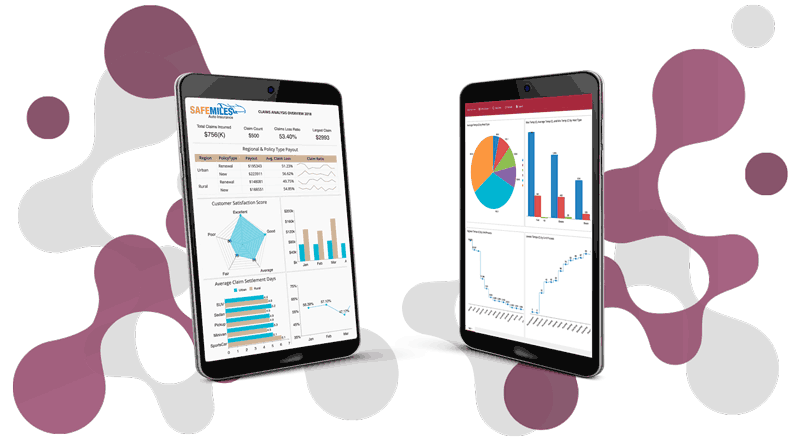KPIs associated with effective Project Management play a critical role in the planning, tracking, and completion of projects across many different industries.
While these KPIs can be dependent on the nature of the project being managed, four commonly reported KPIs are:
-\tCost Performance Index (CPI) = Earned Value/Actual Cost
- CPI shows how efficiently the project funds are being utilized.
- CPI is calculated by dividing Earned Value (amount budgeted for work performed by a specific date) by Actual Cost (actual dollar amount incurred through the same specified date).
- A resulting number greater than one indicates the project is on pace to finish under budget. A resulting number less than one indicates the project is on pace to finish over budget. -\tSchedule Performance Index (SPI) = Earned Value/Planned Value
- SPI shows how the project is progressing according to schedule.
- SPI is calculated by dividing Earned Value (amount budgeted for work performed by a specific date) by Planned Value (dollar amount budgeted through the same specified date).
- A resulting number greater than one indicates the project is on course to finish ahead of schedule. A resulting less than one indicates the project is on pace to finish behind schedule. -\tCost Variance (CV) = Earned Value – Actual Cost
- CV shows how much over or under budget the project is in terms of percentage.
- CV is calculated by subtracting Actual Cost (actual dollar amount incurred through the same specified date) from Earned Value (amount budgeted for work performed by a specific date).
- A resulting positive indicates the project is under budget. A resulting negative number indicates the project is over budget. -\tSchedule Variance (SV) = Earned Value – Planned Value
- SV shows how ahead or behind schedule the project is.
- SV is calculated by subtracting Planned Value (dollar amount budgeted through the same specified date) from Earned Value (amount budgeted for work performed by a specific date).
- A resulting positive number indicates the project is ahead of schedule. A resulting negative number indicates the project is behind schedule.
Analyzing the effectiveness of Project Management on these desired KPIs is more easily done with data visualization software. Custom reports and dashboards are a great way to communicate the success of these efforts to both internal and external stakeholders with differing levels of technical prowess.
Our new Wyn Enterprise sample offers an Earned Value Management dashboard for Project Managers across all industries. This sample showcases numerous KPIs for at-a-glance project progress tracking, as well as detailed visualizations for a complete project summary throughout the project’s lifetime.
Check out this sample with its variety of data visualizations to see how you can explore your own project management data.
Project Management - Visualizing Project Performance
The focal point of this dashboard is the center data visualizations. Both Project Progress and Project Performance are visualized by a line chart and area chart, respectively. They display this project’s data over time. Instead of looking at the project’s current state, these charts present a linear story of the data.
In the Project Progress line chart, we can see the project’s Earned Value, Actual Cost, and Planned Value plotted over 2016, 2017, and 2018. Planned Value is the value of the work to be completed in a given time (the project lifespan). Actual Cost is the total cost incurred for the actual work completed to date. Earned Value is the value of the work actually completed.
The Project Progress line chart displays all three of these values. We can see that, while the project has not yet reached its Planned Value, it has consistently exceeded its Actual Cost. Therefore, it is still profitable.
The Cost Performance Index (CPI) and Schedule Performance Index (SPI) KPIs display the takeaways from this line chart. A CPI greater than 1 indicates the project is profitable, while an SPI less than 1 indicates that the project has not yet reached its Planned Value.
Cost Variance (CV) and Schedule Variance (SV)
The Project Performance area chart displays Cost Variance (CV) and Schedule Variance (SV) over the project’s three-year lifespan. Cost Variance is simply the project’s Earned Value minus Actual Cost. A negative Cost Variance means the project is losing or has lost money, while a positive Cost Variance indicates otherwise. We can see that the Cost Variance increased as time advanced in the project's life.
Schedule Variance, which is also displayed in the area chart, is the project’s Earned Value minus Planned Value. This number indicates whether you are monetarily ahead of schedule or behind schedule. Since the total Earned Value is $40.88M, and the total Planned Value is $49.64M, the project is significantly behind schedule. You can see that the Schedule Variance depicted in the area chart is negative throughout the entire life of the project.
Below are two charts, we have two gauges and a data table. The gauges act as a straightforward means for demonstrating how the project has performed to date. For this example, we will use 1 as the target for the Schedule Performance Index and imagine Earned Value as a percentage of Planned Value.
The SPI gauge has a target of 1 because a project with an SPI of 1 would mean the project is on target monetarily. The Earned Value/Planned Value gauge tells us that our project’s value is only 82.35% of what its planned value was at the project’s start.
With this data broken down by month, the Project Manager can explore why each respective figure was abnormally high or low to identify associated causes.
Having this data broken down by month allows the Project Manager to explore why each respective figure was abnormally high or low to identify associated causes. While the data table is beneficial, it is not necessarily essential to a project management dashboard.
All KPIs located above the two primary charts on this dashboard is designed to show the essential data points driving the visualizations on the rest of the page. When used in tandem with each other, these numbers present key information that is used to calculate variances, indices, estimations, and more. The resulting amounts help keep the cost and schedule in check and identify areas of improvement and causes of under-performance.
Project Management Dashboards
Project Management dashboards help guide project progress and performance analysis for Project Managers and Executives alike. With dashboards such as this one, Project Managers can objectively control, monitor, and manage project cost, schedule, value, and more. Get started with your own project management data today and create insightful interactive dashboards with Wyn Enterprise!