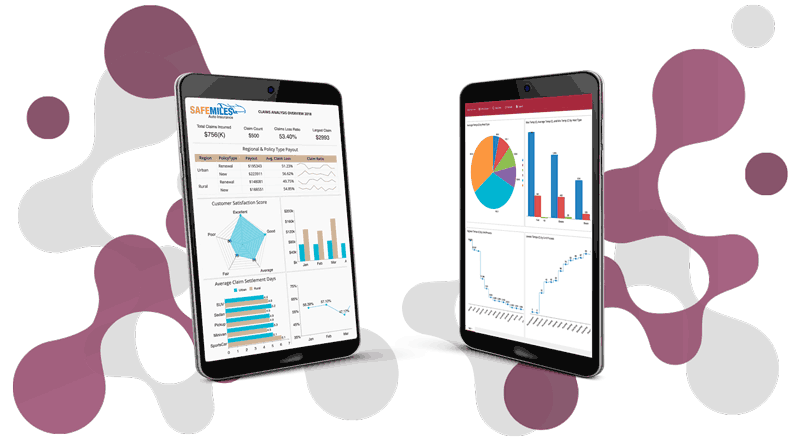What's New in WynDashboards 4.0
We are pleased to announce the release of Wyn Enterprise 4.0. Along with enhancements to the server side of Wyn Enterprise, the 4.0 release also comes with major additions and improvements to WynDashboards.
New Visualization Options
A brand new chart type, Calc Chart (Calculation Chart), allows users to bind a dataset to this chart, then utilize an Excel-like spreadsheet plug-in directly in the visualization for calculations on aggregated values.

This spreadsheet plug-in is capable of almost all Excel functions, so dashboard authors now have more power in visualizing their ad hoc calculated values. Users can also visualize their spatial data with the all-new Floor Plan visual, with support for plotting data against any custom background image.

If our native toolbox of visualizations is missing some specific visualization that you or your users require, you can now develop your very own custom visualization using our SDK.
Limitless development and customization options allow you to build whatever it is you need to most effectively visualize your data. We have also enhanced the percentage format and data point shown in KPI and Gauge charts.
Enhanced Dashboard Interactivity
We have implemented many new features to be utilized by dashboard authors at design-time and run-time. Users can now define links between datasets so that visualizations using different datasets can be cross-filtered with each other, so long as the two datasets have some \"linking\" attribute available (the same field in both).
We have added the \"Jump To\" property to Data Tables, Pivot Tables, and KPI Matrix so users can specify custom \"jump\" behavior when a user wants to inspect related data or documents of a visualization. Jump To using an external URL can now support expressions for dynamic targets, including reports, dashboards, or any URL. These can utilize Slicer values, Chart selection values, UserContext values, and more when generating the Jump To URL.
Cross-filter is also now supported on Data Tables, Pivot Tables, and KPI Matrix, and visualizations inside Tab/Container controls. When enabling drill-down on visualizations, dashboard authors can now choose which fields are presented to the user, so that only the required fields are shown and not any unnecessary ones.
On drill-down, users can also now clear the drill-down path so they can more easily move \"backwards\" in the drill-down process on any given visualization. We have also added tooltips to the \"Expand/Collapse Groups\" functionality so it is clear to end-users what this does. We have also added Annotations to all visualizations, meaning dashboard authors can describe the visualization and it's purpose to end-users so it is clear what the key takeaways of that visualization should be.
Enhancements to the Date/DateTime slicer means more customization options, such as Year, Month, Quarter, and more. When working with dashboards with multiple pages, the transition cross-page has been improved for a more seamless run-time experience, and scenario/chart/dashboard background options have been enhanced to allow for a cleaner look and feel across all pages.
Improved User Experience and Styling Enhancements
Users may now revert dashboards back to previous versions of the same dashboard. New Pagination options \"Left\", \"Right\" have been added, and some properties have been rearranged for a more logical grouping. The scope of Filters placed on Containers can now be configured for a more custom design experience.
Data points can now be \"highlighted\" via timed automated cycles to bring attention to certain values. Data Tables, Pivot Tables, and KPI Matrix now have built-in templates and styling guides for more customization options. The Tab control has been enhanced with more options for text align, shape, and other standard UI properties.
Fields used in tables can be displayed with custom display names, different than the field name itself. Conditional formatting can now be applied to visualizations on criteria based off of two fields, so you are no longer required to have any constant values used when applying conditional formatting.
Dashboard authors can choose to hide \"More Operations\" on the visualization level for improved end-user experience at run-time. Display unit on visualizations can now be applied to all values, including Category Axis, Value Axis, Data Labels, Tooltips, etc. Visualizations can now use Gradients on their color palette for more advanced visualization options. Distance between Trellis Rows and Trellis Columns can now be manually specified.
KPI charts now have a unified height, Legend values can now be further customized, and when a dashboard is refreshed, there will now be an indication of such when triggered.
New Export Formats and Customization Options
Visualizations on dashboards can now be exported directly to Excel. Slicer states and filters on dashboards can now be saved as Dashboard Filter Views at run-time, so users do not need to apply the same filter options each time the dashboard is run, and can instead choose which filter to use at run-time.

Are you interested in implementing an advanced BI system into your business? Try us out or request a demo to learn more about Wyn Enterprise.