Background:
This article shows how to use conditional formatting in your dashboard. Conditional Formatting can be used for the following chart types: All Column/Bar, Pie, Donut, Rose, Radial Stacked Bar, Sunburst, Bar chart in Polar Coordinates, Bubble, Treemap, Combined and Funnel.
Steps to Complete:
1. Create a new dashboard or use an already existing dashboard. If you are using an existing dashboard, edit the dashboard.
2. Click on the chart you want to format. On the adorner click on “Conditional Formatting” and “Add Conditional Format”.
3. The “Target Value” will be automatically filled based on the charts data set.
4. Select the condition using the drop-down menu. Beneath the drop down menu click on the edit button . You will have the option to use a “constant value”, “aggregated value”, or the target value.
5. Once the condition is chosen, you can edit the color to be used to make the condition stand out.