Background:
This article shows how to enable overlapping in Dashboards. If you want to have some visualizations on top of each other, you must enable overlapping.
Steps to Complete:
- Create a new dashboard or use an already existing dashboard.
- In the bottom right-hand corner, you will see the zoom in/out control and a toolbar next to it.
- On the toolbar select the image of 2 pages overlapping. This will “enable overlap”, which means you can put multiple components on top of each other in the dashboard.