This article will walk through the steps that are needed to happen before an upgrade/issue event, as well as the process of doing the rollback. In this, we will review a complete rollback across versions as well as a rollback of just the database on the same version.
Prerequisites:
-
Backup of wyn.conf and database backup for the version you are rolling back to.
-
An installer for the target version for the backup you have.
-
The database is version-specific and will need the version you had before.
- Wyn Versions
-
The Roll back process for if you are moving versions or just restoring data. There is a section for each use case below.
Rolling back versions (major and minor):
First, you will need to uninstall Wyn, or refresh/create a new instance in the case of a cloud/docker/k8 instance.
Remove the data from the Wyn Databases as this will lead to a version miss match upon start up of the server.
After this you will want to do the install process again.
-
If using external databases you will point it to the external database.
-
For default Postgres users, you will have the standard database reinstalled in most cases.
After you have it installed and hooked up to the database (part of the install process), turn off the Wyn service, as you will need to replace the backed up databases over top the “new” databases. This process will involve you deleting the database that is present in your system, so there will be loss of data since the last backup.
After this is done, go to the wyn.conf and verify all settings are what they need to be from the backed up conf. Do not overwrite the new conf completely as the secrets of the server are different upon the reinstall.
You will only need to overwrite your main settings in the conf.
After that a start of the service will bring you back up on the confs configuration for the backup version as well as the data from within the backup of the database.
Roll back process for same minor version:
This is if there is an issue with the data within the version or a restore point for if some non configuration change dictates that you need older data. Maybe an important document was edited and is now not working, etc.
Steps:
Stop Wyn from running.
Go to the database and treat it as a Cloning of your old system as seen in: How to Transfer or Clone your Wyn Server
First you may need to remove the databases involved to properly restore over top of them.
After they are clear you will need to restore from your backup files with the same name as before.
Restart Wyn and you will be on the previous data and can proceed from there as needed.