WynReports v7.0 is here. This latest iteration marks a significant milestone as WynReports takes a bold stride forward in empowering developers with enhanced customization options in embedded mode. Leveraging the upgraded Viewer and Designer controls from the latest ActiveReports release, this version introduces a profound level of flexibility, allowing developers to intricately tailor behaviors while seamlessly integrating the Designer and Viewer into host applications through the DIV approach. Moreover, a seamless fusion of heightened usability enhancements and cutting-edge design elements from the new Designer and Viewer enriches the user experience. Complementing these advancements, we've also dedicated efforts to amplify the overall performance of report rendering, solidifying WynReports v7.0 as a pinnacle of efficiency and innovation.
Read the full Wyn v7.0 release here.
Report Designer Additions
In this release, we're excited to introduce a host of enhancements to the Report Designer that are poised to elevate your workflow. We believe these improvements will empower you to craft reports with unparalleled precision and ease.
Report Designer additions include:
-
Improved user experience for managing the datasource and dataset in an existing report - This addition ensures a smoother and more intuitive process.
-
Improved user experience for the Inspector Panel property categories - This helps to stream your interaction with vital elements.
-
Improved Group Explorer for Tablix ReportItem - This helps to make managing complex data structures simpler and more efficient than ever before.
Report Viewer Enhancements
In an effort to continuously optimize our product for user satisfaction, we are happy to announce a series of enhancements to the Report Viewer, tailored to enrich the interaction between business users and rendered reports.
Report Viewer enhancements include:
-
Added ability to use Jump-To action to open reports/dashboards in a dialog - This streamlined approach facilitates quick navigation and contextual exploration, fostering a more holistic understanding of the data at hand.
-
Improved user experience for Advanced settings for Export options - This intuitive refinement simplifies the process of tailoring exports to meet specific requirements, granting users granular control over their output.
-
Added ability to use “seconds” in date picker range parameters - This subtle yet significant addition extends the precision of date-based interactions, enhancing the accuracy and relevance of data analysis.
Embedding and API
This release contains an extensive range of capabilities designed to elevate the embedding experience and provide users with newfound avenues for customization. This presents an invaluable opportunity for business users to autonomously design reports, safeguarded by guide rails that prevent the creation of ill-conceived reports.
Embedding and API enhancements include:
-
Enhanced options for customizing the functionality available in the Designer and Viewer when used in Embedded mode - This level of precision ensures that the integration seamlessly aligns with the specific needs of your applications.
-
Event based control for Embedded Report Designer to allow for extensibility for custom business logic - This extensibility layer allows you to infuse tailor-made processes and responses, shaping the Designer to seamlessly fit into your unique workflow.
-
New API options for embedded Report Viewer and Report Designer component - These APIs serve as bridges between your applications and the embedded reporting elements, enabling deeper integration and manipulation.
Additional Enhancements
These additional enhancements, while seemingly subtle, are aligned with our unwavering dedication to detail and user-centric design, underscoring our commitment to a comprehensive and holistic reporting solution.
Additional enhancements include:
-
Improved globalization support with system level locale setting - This provides a consistent and welcoming experience regardless of location.
-
Ability to globalize labels of custom parameter prompts - This addition not only enhances user engagement but also extends a touch of personalization to the reporting process.