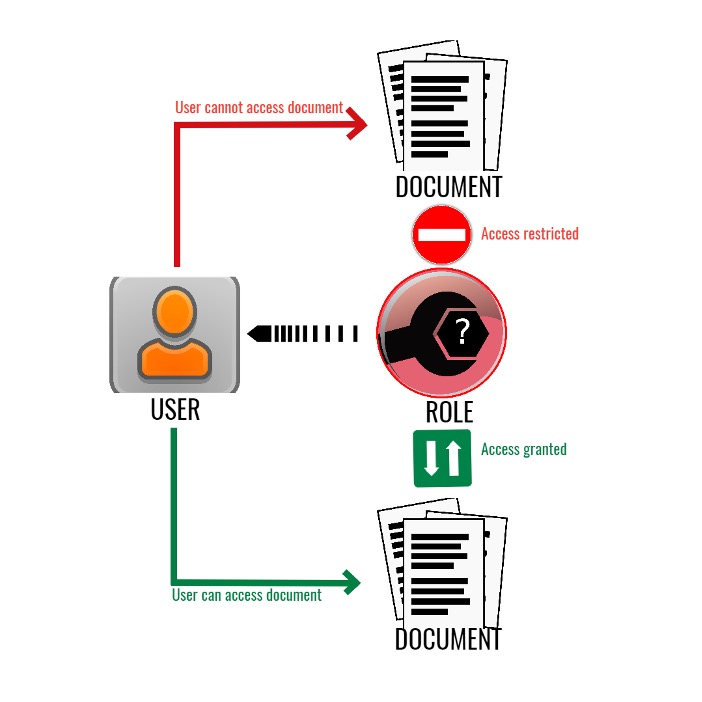Let’s take an in-depth look at a very important, but often unutilized, feature available in top business intelligence tools – alerts. Many people initially pass over this feature, or fail to consider it a priority, when choosing which BI solutions to use.
We’ll take a deeper look at what this feature can do for you, especially when you’re out of the office. Remember, summer vacation season is coming. Both you and your family need some time off, and this helpful feature can make sure you are notified right away if you are really needed – helping you relax knowing everything is fine back at the office.
Data Monitoring Rules
Almost every high-quality BI solution includes a system for pushing notifications to you when you’re not actively scanning the dashboard. In our case, you can set up simple, easy to modify data monitoring rules that will monitor key indicators 24 hours a day, seven days a week, and notify you in almost any way you choose when one of those values exceeds or falls below whatever you’ve established as a ‘safe zone’.
The main benefit of this is peace of mind when you’re out of the office. If you know for a fact that you’ll get two text messages, an email and a ping over WhatsApp (or however else you configure your notifications) whenever one of your KPIs goes off the reservation, you can rest easy the other 99.99% of the time.
Of course, even when everything is going to plan, you will want a full report occasionally. Here is how the scheduled distribution system works on our BI solution.
Automatic Notifications in Real Time
Of course, the utility of the data monitoring feature is wasted without a finely adaptable and flexible alerts feature. The most common scenario is the one we described above – one of your KPIs gets uncomfortably low or high, and the system pings you to log in and make sure nothing is truly wrong, or to sound the alarm if it is.
However, there are other significant benefits to setting up a consistent and detailed alert and notification scheme. You’ll be able to eliminate so called ‘analysis fatigue’ almost entirely because you won’t have to scan the data constantly for known trouble indicators – the bot will do that for you with much higher accuracy and an unflagging devotion that would frankly be disturbing in a human co-worker. The ability to rely on this protects your work time and even improves your productivity – as you’ll be able to focus on higher-level issues.
Integration of Notifications with popular Communication Platforms
Finally, any BI solution worth its salt – or SaaS subscription cost – should be able to push notifications to virtually any communications platform. Every office is different and each has its own suite of preferred platforms. Whether you prefer to get your mission critical alerts via email, over MS Teams, or Slack, you know the alerts will be able to reach you when and where you want them to.
A more subtle approach can even direct alerts of different priorities to different platforms. Non-time-critical alerts via an email you can read any time, potentially more urgent alerts via Teams and jump-out-of-bed-and-fire-up-the-laptop level alerts via Slack. For example, here is how our alerts system works. Sometimes you don’t need to panic, but you’d prefer to know first thing in the morning. Other times the sky is literally falling.
Conclusion
No one should be glued to their dashboard even while at work, let alone on private time. Your BI solution should be able to distinguish between common and exceptional events within its scope, and be able to alert you right away to truly alarming news – both good and bad. Getting to know your monitoring and notification features is the key to being able to relax when not at work.