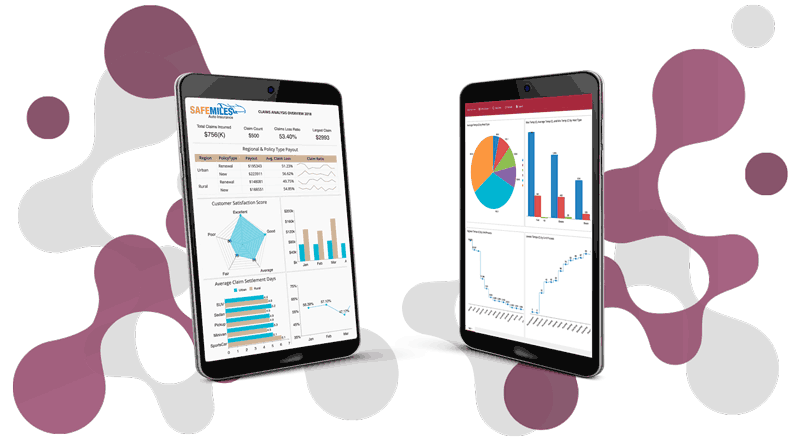One of the most valuable facets of Wyn Enterprise is it’s feature-rich and cost-efficient Dashboard environment. While having all the features you may need (and some you didn’t know you need) in a data visualization application, it also is simple to use. With over 20 years in the industry, Wyn Enterprise has polished the UI into a simple and clean environment, allowing users to easily build dashboards out of the box, and then scale the usability to match their business needs.
Here are seven features that make building dashboards in Wyn Enterprise simple:
- Easy visualization with a GUI
- Numerous data visualization types
- Wide variety of supported data sources
- Built-in security with extensibility
- Mobile friendly and easily integrated
- Real time data feeds
- Data analysis and interactivity
Easy Visualization with a GUI
With Wyn Enterprise, you can create live, visualized dashboards and reports with just a few clicks. To create a dashboard, first upload your data into Wyn Enterprise, and then begin dragging and dropping your desired data visualizations onto the Design Environment. Create Jump-To’s and slicers that filter your data in real time. These visualizations are easily interchangeable and provide flexibility and speed when creating a dashboard.

Numerous Data Visualization Types
What sets Wyn Enterprises apart from the rest is the sheer amount of flexibility that the Dashboard offers. There are over 30 data visualizations, such as charts, tables, and maps that can be used out of the box, and personal can be added in the form of custom visualizations. These charts are listed below:
Charts:
-
Column Chart, Range Column Chart, Stacked Column Chart, Percent Stacked Column Chart
-
Bar Chart, Range Bar Chart, Stacked Bar Chart, Percent Stacked Bar Chart
-
Area Chart, Range Area Chart, Stacked Area Chart, Percent Stacked Area Chart
-
Line Chart, Pie Chart, Donut Chart, Rose Chart
-
Radial Stacked Bar Chart, Sunburst Chart, Bar Chart In Polar Coordinates, Stacked Bar Chart in Polar Coordinates
-
Radar Chart, Filled Radar Chart, Scatter Chart, Bubble Chart
-
Treemap, Combined Chart, Funnel, Gauge
-
Indicator, KPI Chart, Card Chart
Tables:
-
Pivot Table, Data Table, KPI Matrix
Maps:
-
World Map, Floor Plan
Advanced:
-
Calc Chart, Multi-Source Chart

For more information on the creating modern Data Visualizations, please refer to Six Strategies for Modernizing Data Visualization with Dashboards and Reports | Wyn-Enterprise (grapecity.com).
Wide Variety of Supported Data Sources
Wyn Enterprise allows for a range of different data source options, ranging from popular choices such as:
-
Oracle,
-
Microsoft SQL Server,
-
MySQL,
-
Postgres,
-
Redshift
-
MariaDB
-
MonetDB
-
Excel
-
Json
-
CSV
-
XML
-
MongoDB
-
ODBC
-
OData
and many more, with additional potential data sources added with each major patch upgrade. If your data changes, your dashboard should reflect it. You will be able to easily connect to your systems and databases and schedule refresh times that make the most sense for you or your customers or set up real time data updates by utilizing a Push Dataset, or a Streaming Dataset. Both dataset types allow users to have an external device or app that sends data to Wyn, which can stream directly to your dashboard. The main difference is that Push datasets store the data in a cache in a server, and therefore preserving historical data.

Wyn Enterprises’s Data Source manager is clean and easy to use.
Built-in Security with Extensibility
Wyn Enterprise allows for administrators to create users within an organization, and then assign a user a role, a user context, and if the properties provided by Wyn Enterprise are not enough, admins can assign a custom property. User context is used to manage the mappings between the Claim Name and User Property Name, which allows for custom claims to be defined, controlled and added. This means that users will only access the data they are permitted to see, and the read and write permissions are based on the permissions granted by the administrator. For more information on these settings, visit our Account Management documentation here, and learn more about how to set up a multi-tenant healthcare application using Wyn by clicking here: Build a Secured Multi-Tenant Healthcare Application using Custom Property and User Context | Wyn-Enterprise (grapecity.com)

Control your data security with easy-to-understand role permissions. Set up your organization, add some roles, and then add permissions for those roles.
Mobile Friendly and Easily Integrated
Wyn Enterprise can fit in your pocket, too! Design your dashboard as you normally would, and then switch to the mobile designer, by clicking on the Mobile Designer icon on the bottom right, to modify how it would look on a mobile phone. If no style is created for the mobile version of the dashboard, Wyn will generate a layout automatically, meaning that all dashboards are mobile friendly. Users can preview the mobile designer and change dimensions of the controls to fit the mobile screen in a way that suits your data best. Nothing you change on the Mobile Designer will affect what you see in the Web Designer. This allows daily users to be able to easily check performance metrics immediately after a sale, providing the ability to make data driven decisions and build strong business habits.
Wyn Enterprise is also a fully embeddable BI solution, meaning it can be utilized as part of the business applications that you already work in. There are various methods of integrating. If you’re not convinced that embedding your business intelligence, read 10 Benefits of Embedded Business Intelligence (grapecity.com) to help convince you. In order to learn more about embedding Wyn Enterprise in your Web Applications, click here: Embed Wyn Enterprise in Web Applications | Wyn Documentation (grapecity.com)

Daily users can easily check performance metrics which will help build strong business habits.
Real Time Data Feeds
View real time data visualizations using direct query data models, which loads the data directly from the data source at the time of query. While other programs may use cache memory to load the data, Wyn Enterprise can also reload the data upon refresh. Using the direct query data model, the dashboard will pull only the data you need to run when you load it. If users would like to use the cached data, that option is also available. To learn more about the direct query model, click here: Introduction to Direct Query Model | Wyn Documentation (grapecity.com)

With the Analytic Model Editor, you can manipulate entities, and adjust the attributes and relationships between these entities.
Data Analysis and Interactivity
Wyn Enterprise also has a reporting tool. If you have a report built that may be relevant to your dashboard, or perhaps you would like a Jump To action to lead to a report, you can easily set that up using Embedded Components. Embedded components save you time and effort when bringing in data from a report, or even another dashboard, that you may have previously built already. This saves users from having to log into multiple systems in order to access your reports by having all of your necessary data in one place. If you would like further insight, you can also set drill down events on your dashboard, allowing users to create a story using the data and display sub-tables, charts, and even websites. To learn more about these functions and how to implement them in your own Wyn instance, click here: Data Analysis and Interactivity in Dashboards | Wyn Documentation (grapecity.com)